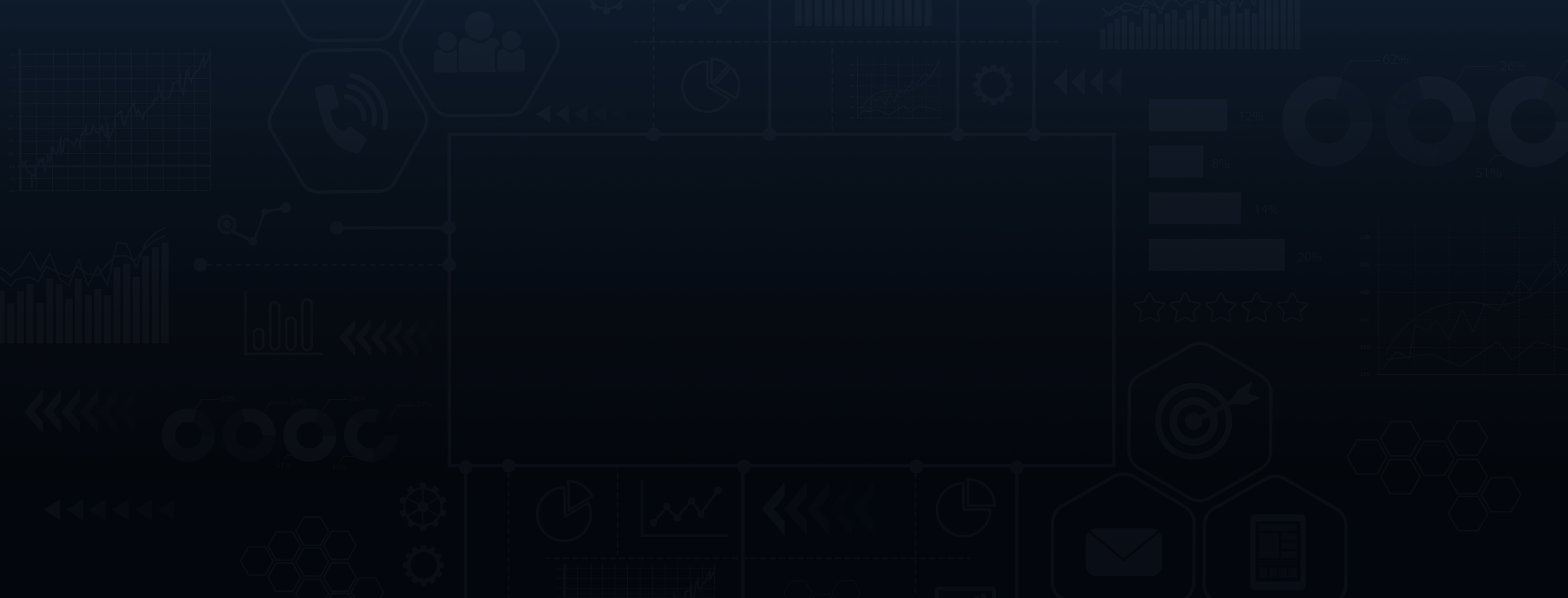
Introduction to FYI
FYI is a new generation document management platform developed for accounting practices.
If you haven't already had an FYI demo or want to recap on the functionality, see the following platform tour.
Click here to download 'Introduction to FYI' pdf
Features
Email automation and plugins with Outlook.
Autofile documents to client cabinets.
Manage XPM Jobs/Tasks with dynamic lists and boards.
Collaborate in clients, jobs and tasks through shared comments and mentions.
Complete and send template stationery using merge fields.
Automate processes.
Learn more here.
Integrations
FYI allows you to connect to your other practice apps for greater efficiencies.
Common integrations include, Docusign, Adobe Sign, Annature, FuseDocs/FuseSign, Onedrive, The Gap, Xero Practice Manager, Xero Ledger, Zapier, BGL, Account Kit, Now Infinity.
Learn more here.
Technical
Requirements
Mainly you will require Microsoft Business licences or above, have Xero Practice Manager, and have reasonable PC's/devices with Windows 10 or 11 installed.
Learn more
Supported Browsers
FYI is supported for use on the following web browsers with at least the current version or one prior version.
Personally we recommend Microsoft Edge which allows you to stay signed in to your Microsoft account across multiple devices, has Co Pilot chat built in and allows you to utilise your browser functionality much better.
If you are an avid Google or Firefox user though then these are also no problem to continue using.
Remote Desktop / Terminal server
These environments can be used but some practices have had issues with the FYI Add-ins for Office/Outlook not working. Where possible we would suggest operating outside of a remote desktop/terminal server but otherwise your IT department can take a look at the following for resolving any add in issues and Microsoft applications that could be cause issues.
Security
FYI has achieved OWASP grade security, has been certified by the ATO as a Digital Service Provider, and is certified for ISO 27001, an international standard for information security management.
Data hosting via Amazon Web Services (AWS) in Sydney, Australia.
Your practice always owns your data. If you want to leave, an FYI Admin can download all documents in a logical folder hierarchy of client and then metadata.
Trial Account
If you haven’t already done so, you can register for a free trial of FYI. There’s nothing to install locally and no credit card or direct debit details are required.
Needed for trial:
Xero login credentials
Access to your Xero Practice Manager account
Microsoft 365 login credentials
Follow the link below to start your trial account or book a demo directly with FYI
See below for more detailed steps on the process: Instructions for setting up your trial








