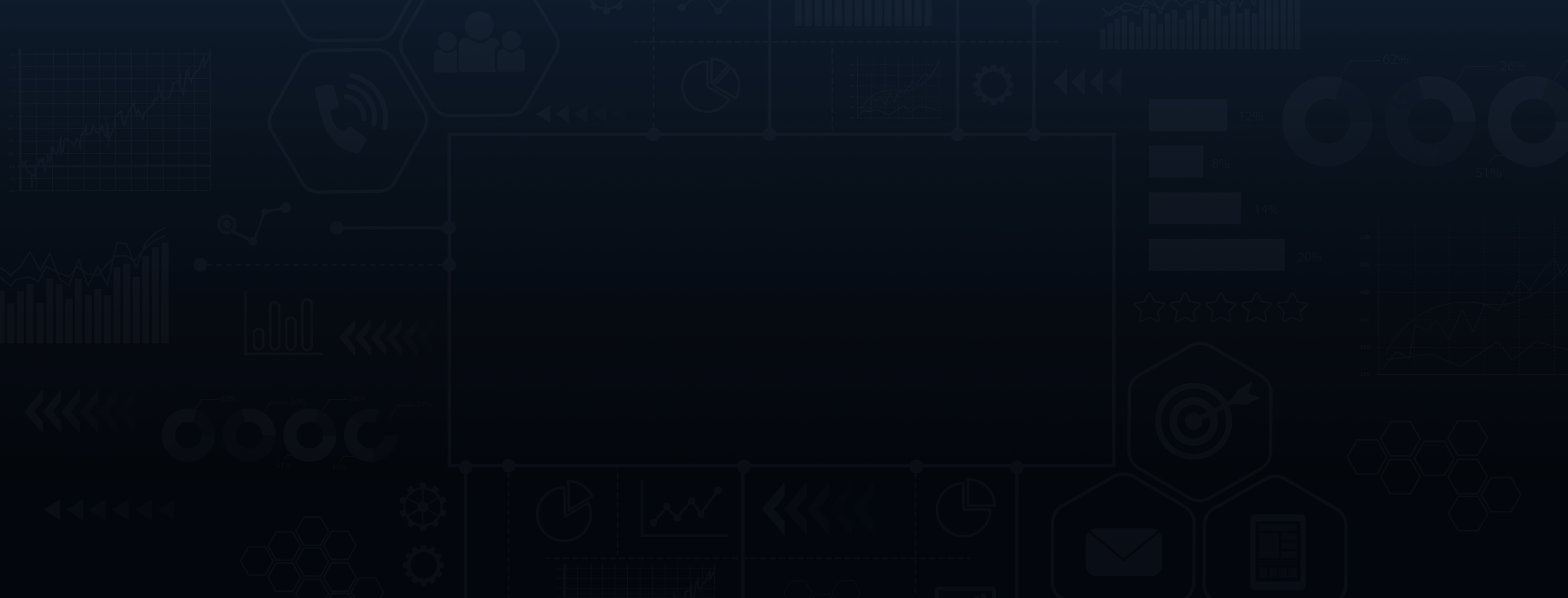
XPM Database Split / Separation
For firms that may be restructuring their business or have exiting partners and who need to migrate their clients and data from one existing XPM database to another.
We can look after the migration / separation of data as well as mirror your settings so that your staff simply log in and carry on working in the respective accounts post migration.
Service
Database Elements:
Confirmation of XPM databases, attributes and elements required for your migration / account split.
New XPM Account Settings:
To confirm either duplication of all XPM account settings from current database or if any adjustments to settings are required. We will update all settings as required in the new XPM account.
Data Extraction & Import
Extraction of required data and migrate to your specified XPM database. This includes client information, contacts, billing clients, groups, tax relationships (NZ), jobs, closing work in progress and closing debtors as at your specified cut off date.
Note: Recurring Jobs and Recurring Invoices (Xero) need to be established manually.
Tax and e-File (New Zealand)
We will require new Tax Agent details and encryption information if you have new credentials otherwise we will provide instructions for the changeover of existing e-File credentials.
Remove / Archive Migrated Data from the current (source) XPM
Puzzle Solutions to confirm and perform deletion / archiving of client, job, and work in progress information in your source XPM database.


